
Salesforce made entry to the CRM world with its classic feature. People loved it since they knew they had a CRM that allowed task management, contact management, and workflow creation. Classic was loved by users but lacked text centricity and graphical elements. To mitigate this issue salesforce came with a newer version known as lightning. The user interface was massively updated and productivity multiplied tenfold. In this blog, we will educate you on the key differences between salesforce classic and salesforce lightning so that you can decide if you want to upgrade to lightning or stick to the classic.
Getting to know classic
Classic is the first version of salesforce. By default, all the users that will be new to salesforce will be using lightning. Now for some companies, they are still not able to make the switch for them, classic as not been completely removed. Some of the striking features of classic
- Users gout a new way in which they manage their leads
- A dashboard for task management
- A dedicated section for contact management
Getting to know lightning
A new version of salesforce is known as salesforce lightning. Besides having several updated features from classic it contained additional developer tools, to make the platform more intelligent. Some of the striking features of lightning areas are listed as follows:
- Deployment of apps can be done in a few minutes.
- An application can be done without the use of code.
- External integration is no longer a thought for the future.
- The entire platform is built around CSS format so that you can better website speed, maintain a consistent design, and also design elements according to your preference
What are the Differences Between Salesforce Lightning and Salesforce Classic?
According to our research, these are some of the striking differences between classic and lightning that we believe would help you take an important decision regarding your migration.
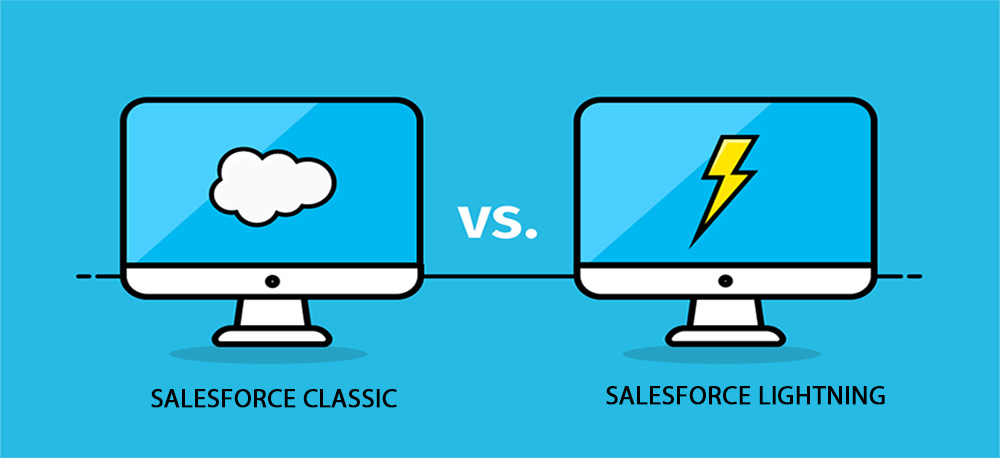
-
Better User Experience
One of the prime reasons why business is moving towards salesforce lightning is the use of a modified user interface and drag and drop feature that can be implemented in the UI without the help of any code.
In classic, there was a need to hire a salesforce developer to change a salesforce page or modify it, with lightning you can act as your developer. You will have the authority in changing them and rearranging the page components whenever you wish to.
-
Shared task resolving
In classic, whenever there were deployments and a bug was found, it was immediately reported back to the visual force developers to fix the issue. The developer had to do the code from scratch again and also handle minor customizations.
This does not happen with lightning, only the most important issues are reported back to the visual force developer, and minor customizations are given to the salesforce admins. In this way, the task is shared in salesforce lightning.
-
Greater Security with locker service
In classic, there was no way where components from one namespace would be separated from another. This would pave the way for the system to get compromised as malicious data would infect the system.
This issue was solved with lightning with the help of locker service. With the help of this feature, the lightning components from one space would not interact with components with another namespace and this would eliminate any system compromisation.
In classic, the assurance level can be increased during sessions. In lightning, there is no just availability. When a salesforce professional needs to increase their assurance level. The individual has logged in again with new assurance level credentials
-
Salesforce Lightning Einstein Analytics
Classic always used standard reporting in the form of lists, graphs, and charts. These statistics did not update with changes in the task and salesforce professionals had to manually impute the changes. With the use of salesforce lightning, Einstein wave analytics was introduced.
Here the salesforce developers can use a dashboard that would show all the data in one place. Also, any changes in the task would mean automatic changes in the dashboard. So details are always updated from time to time, which was never possible with classic. Lightning increased productivity tenfold as its automated features provide maximum efficiency.
-
Faster Deployment
Creating and deploying salesforce apps was an issue with classic. Firstly creating apps in classic took hours and if bugs were found, the coding had to be started from scratch. This was not the case for lightning. Here app development was done in a few minutes and integration of third-party apps was 3x faster than classic. The bugs, if found was shared between visual developers and Salesforce admins
-
Lead Generation
We don’t disagree that classic did not help create leads, but was not effortless. With the coming of salesforce lightning lead generation achieved a new milestone. A user of salesforce could see every detail of the lead, including the time of phone calls, meetings schedules, and emails exchanged. With such kind of ease, a business owner was able to understand customer behavior and make a sale effectively
Final Thought
We believe migrating to salesforce lightning is a better choice since it has improved features and the UI is 10x faster than salesforce classic. Also moving your data from classic to lightning will require salesforce expertise which is commonly found with experienced salesforce companies like isyncSF



Post a Comment